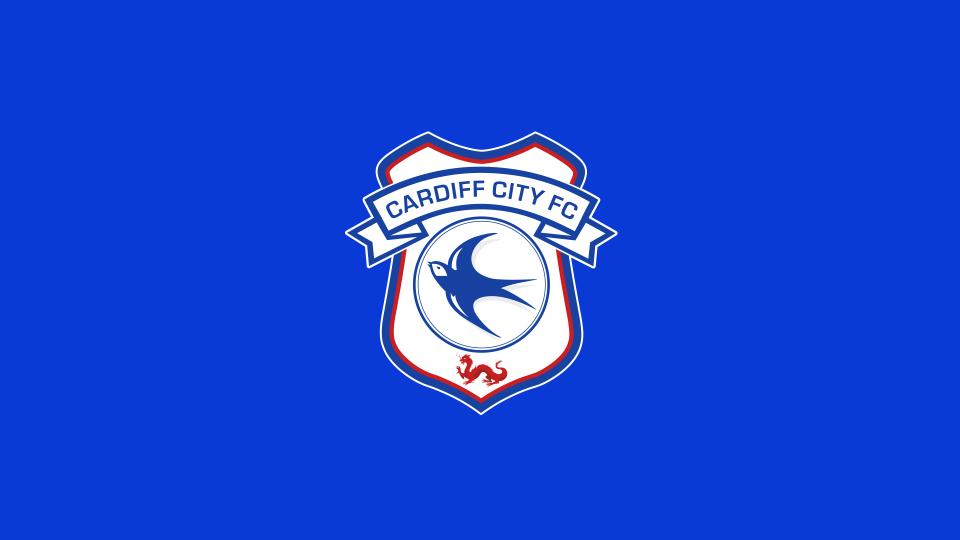Logging in to the Bluebirds Rewards Portal is simple. All you need is your Bluebirds Club Account details!
Follow the steps below for more instructions:
How to log in via desktop or mobile browser
Step 1 – Visit www.cardiffcityfc.co.uk.
Step 2 – Hover over or tap 'Tickets' to reveal 'Bluebirds Rewards'.
Step 3 – Click Bluebirds Rewards to be redirected to the Bluebirds Rewards Portal
Step 4 – Press 'Login' highlighted in the blue box, and enter your Bluebird Club Account details to log in.
Step 5 – Register your information to ensure prizes are delivered to your address.
You are now set up and ready to use Bluebirds Rewards!
How to log in on the Cardiff City FC App
Step 1 – Download the latest version of the Official Cardiff City FC App via the App Store (iOS) or Play Store (Android).
Step 2 – Tap and open the Cardiff City FC App.
Step 3 – Click the 'More' button on the bottom right of your screen.
Step 4 – Click 'Bluebirds Rewards'.
Step 5 – Log in with your Bluebird Club Account Details.
Step 6 – You will now be redirected to Bluebirds Rewards. Enter your details if you are a first-time user to ensure prizes arrive to your address.

I've forgotten my Bluebirds Club Account log in details - what should I do?
If you have forgotten your Bluebirds Club Account password, you will need to reset your password. To do this, follow the steps below:
Step 1 – Visit www.cardiffcityfc.co.uk.
Step 2 – Click 'MY BLUEBIRDS' located in the top right corner, next to the person icon.
Step 3 – Click 'Forgotten Password?'.
Step 4 – Enter the email address used for your Bluebirds Club Account.
Step 5 – Find the password reset confirmation email in your email inbox and reset your password.
Step 6 – With your new password, you can now log in to your Bluebirds Club Account.
If your browser is refreshing when you are attempting to log in, please try cleaning your cache, or attempt login with another device or browser.